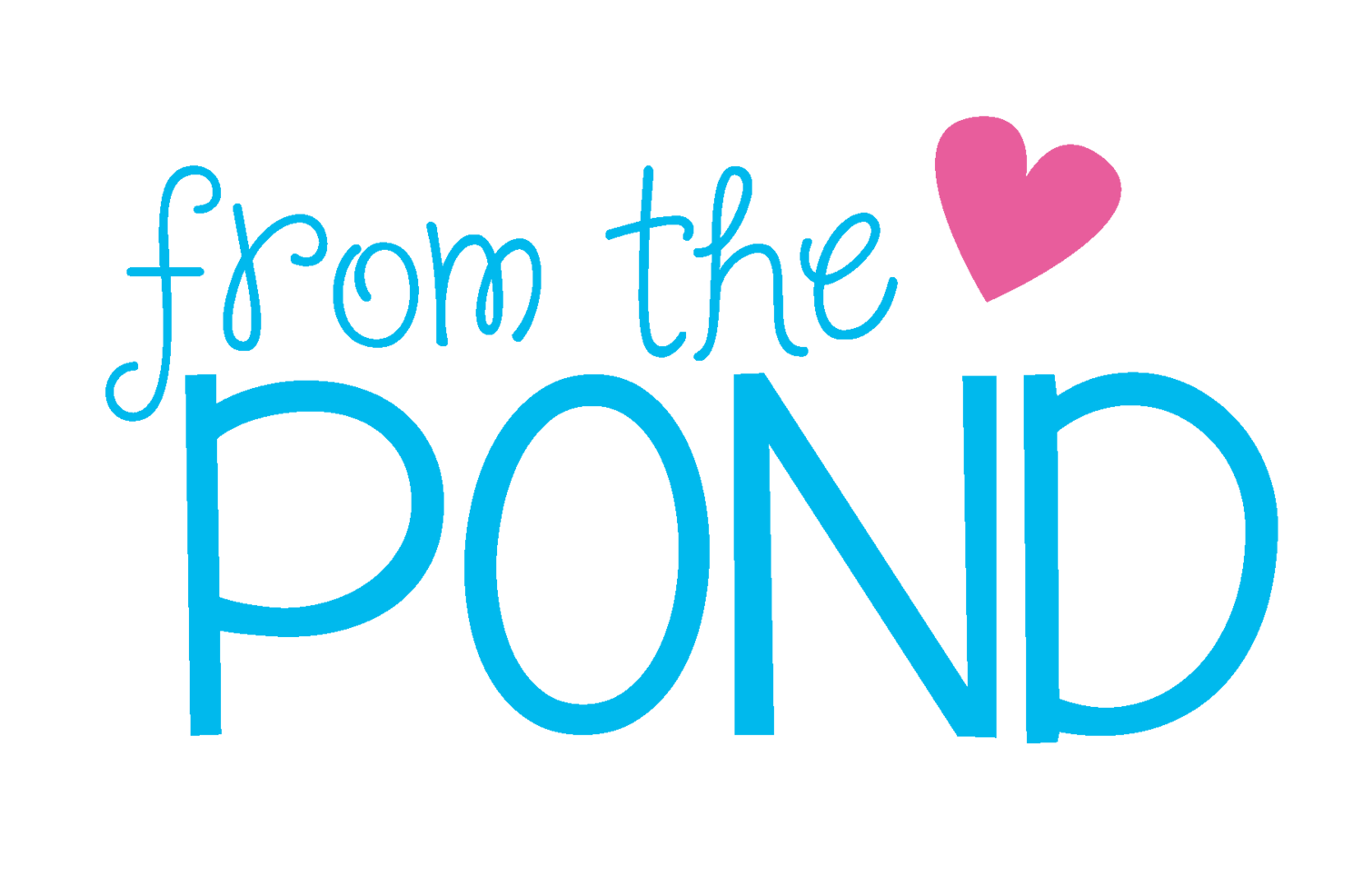Tips for printing our files
From time to time we get questions about the print results of our pdfs. These tips and tutorials may assist.
Always print one test page from a document first, so you can identify issues.
Downloading
download your pdf and move it to a new folder location on your computer, do not try to print from download location
if the pdf is zipped in a compressed (zipped) folder with other items, you may need to ‘unzip’ it - for most computers this is a right click and select ‘unzip’ or ‘extract all’
open the pdf from the unzipped folder before you try to print
Opening
open the pdf in the latest version of Adobe Acrobat or similar
make sure your pdf software is up to date
Print as image
we recommend using the ‘print as image’ function to print our pdfs
Paper Size
different countries have different appear sizes, to ensure any download you find on the web prints for you, print using fit to page or similar from your print settings
Powerpoint
when editing our editable Powerpoint files, save a new copy so you have a back up
use ‘duplicate slide’ function to add more pages of the same content (great for name tags etc)
if printing images is a problem, try converting the Powerpoint file to a pdf before printing
Printing Part of a Page
if you would like to print just part of a page in one of our files, follow this tutorial from Adobe
Printing Wall Posters
our wall posters can be printed on giant paper
to print on giant paper, you need a giant printer
some schools have giant wall poster printers, simply open the image file, press print and select your school printer
print shops will also print wall posters - on A1 in Australia and UK and 24x36 inch in the USA
simply go to a print shop website that has an upload function, upload the file from us that you wish to print and go through their checkout procedure for your poster options
Printing Wall Posters from Clipart
some teachers have chosen to create wall posters for their own classroom, using our clipart
to make them giant, they have printed them on giant paper (see above)
to get a small image (clipart) to print giant you need to be able to scale it up to match the paper size
our clipart is 300dpi so it should scale reasonably well, but please be aware that it is clipart so it was originally designed for printing on standard paper and used as clipart
find a print shop that has a scale capacity - you will need to be able to scale the clipart to the paper size, otherwise you will have a tiny image on a giant sheet of paper
If you continue to have printing problem, please do not hesitate to contact us.